How to change your Garage Door Code
January 29, 2025
Your garage door keypad is a key security feature that helps protect your home. Changing your garage door code periodically is a good practice, especially if you’ve shared it with others, moved into a new home, or suspect someone may have unauthorized access. The good news? Changing your garage door code is a simple process that takes just a few minutes. In this guide, we’ll walk you through the steps to reset and update your garage door code.
Step 1: Identify Your Garage Door Opener Type
Before you begin, determine the type of garage door opener you have. The steps for changing the code vary depending on whether you have a keypad entry system or remote control system. Most modern garage door openers use a rolling code system, which changes automatically after each use to enhance security.
Step 2: Locate the ‘Learn’ or ‘Smart’ Button
Most garage door openers have a ‘Learn’ or ‘Smart’ button, typically found on the back or side of the motor unit mounted to the ceiling. It may be labeled or distinguished by its color, often red, yellow, green, or purple. This button is the key to resetting or reprogramming your garage door code.
Step 3: Clear the Existing Code
To remove the current code:
- Press and hold the Learn button for about 10-15 seconds until the indicator light goes off.
- This action erases all remote and keypad connections to the opener, so any old codes will no longer work.
Step 4: Set a New Keypad Code
- Press the Learn button once and release it. The indicator light should turn on.
- Enter your desired new 4- to 6-digit code on the keypad.
- Press and hold the Enter button until the opener’s light blinks or you hear a click, indicating the code has been accepted.
Step 5: Program Your Remote Control
If your remote no longer works after clearing the old code, follow these steps:
- Press the Learn button on the garage door opener.
- Within 30 seconds, press and hold the button on your remote until the opener’s light blinks.
- Test the remote to ensure it functions correctly.
Step 6: Verify and Test Your New Code
Before finalizing the process, confirm that the new code works:
- Enter the new code on the keypad and press Enter.
- The garage door should open or close as expected.
- If it doesn’t work, repeat the steps and ensure you followed the timing correctly.
Troubleshooting Tips
If you encounter issues while changing your garage door code:
- Ensure you’re pressing the correct buttons and following the required time intervals.
- If your keypad isn't responding, try replacing the batteries.
- Some garage door openers have different programming sequences—refer to your user manual for brand-specific instructions.
- If the issue persists, consider professional assistance.
Need Professional Help? Contact Kansas City’s Trusted Garage Door Experts!
Changing your garage door code is a simple process, but if you run into trouble or need further security upgrades, The Kansas City Door Company is here to help. We specialize in garage door installation, repairs, and security enhancements in Kansas City and the surrounding areas.
We Love Our Happy Customers and It's Easy to See Why
"I have worked with The KC Door Company on multiple projects. Their experience is top of the line. His garage door installs, service and personality skills are why I use The Kansas City Door Company."
- Ryan S.
Read Full Google Review
"Had them put new garage doors on my house. Very efficient and hard working. Have used them several times and will continue to do so."
- Brian C.
Button
"Excellent customer service, would recommend to anyone. Thank you!"
- Anthony T.
Button
"Amidst a chaotic day for me already, my garage door cable came unwound leaving me unable to shut my garage door at all. They were able to get out very quickly and solve the problem even quicker."
- Kiersten D.
Button
"Recommend highly! High-quality doors, at a good competitive price."
- Zachariah H.
Button
"VERY REASONABLE PRICE! Will use again when needed and highly recommend it over big-name companies."
- Anthony W.
Read Full Google Review
"I’ve had two jobs completed now. Immediate call back, bid with in a day, completed within a week on both jobs!! Excellent customer service would recommend to anyone. Thank You!"
- Anthony T.
Button
"The KC Door Company was fantastic. On time, friendly, answered all my questions, and finished the job quickly."
- John T.
Button
"I had them put new garage doors on my house. Very efficient and hard working. I have used them several times and will continue to do so."
- Brian C.
Read Full Google Review
Proudly Serving Kansas City & Surrounding Areas
Belton, MO
Gardner, KS
Independence, MO
Leavenworth, KS
Lenexa, KS
North Kansas City, MO
Parkville, MO
Raytown, MO
Spring Hill, KS
Blue Springs, MO
Grain Valley, MO
Kansas City, KS
Leawood, KS
Liberty, MO
Olathe, KS
Prairie Village, KS
Roeland Park, KS
Bonner Springs, KS
Grandview, MO
Kansas City, MO
Lee's Summit, MO
Mission, KS
Overland Park, KS
Raymore, MO
Shawnee, KS
Contact Us
Hours
- Mon - Fri
- -
- Sat - Sun
- Closed
All Rights Reserved | The Kansas City Door Company


